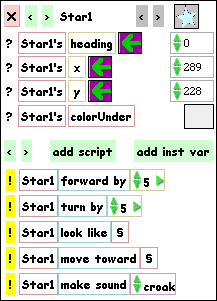
Excercise 2 - Sending requests directly to an object from its viewer
In the lower part of the viewer are some sample lines of script. (Look at the other banks to see the basic vocabulary.) You can click on any of the yellow "run it!" (exclamation point) buttons to send that line of command to the star. You can change the values of parameters there in the viewer.
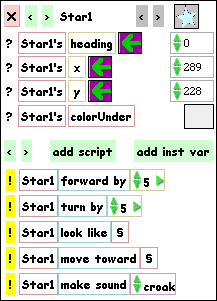
Make the star turn by hitting ! for "star turn by 5". Hold down that ! button to keep the star turning. Change the "5" to larger and smaller values, and to negative values (by clicking on the little carets that control these things) and notice the effect
We're not "scripting" yet because we're still manually issuing one command at a time. Scripting is simply the process of assembling a sequence of such commands in a "Scriptor", so they will all run, in sequence, when asked.