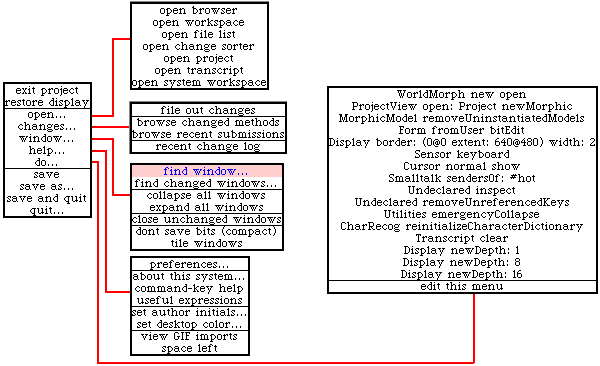The Squeak Screen and the screen menu
To resize the Squeak Screen, click and drag the bottom right corner (just pretend it has a grow box), and then choose 'restore display' from the screen menu.The screen menu appears when you press the right mouse bottom on the background of the Squeak Screen.
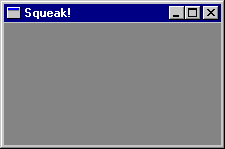 |
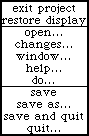 |