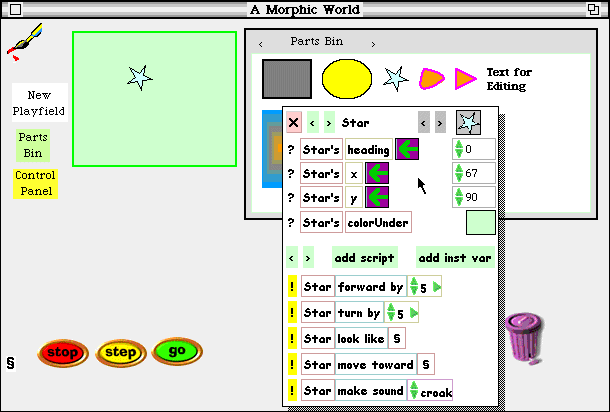
Preliminaries
Open a new Morphic Project, and "enter" it. You can do this by selecting <open-open Morphic World> from the Squeak screen menu.Choose <Scripting...-add scripting knobs> from the world (ctrl-click) menu. Tear off a "New Playfield", and drop it somewhere. Tear off a "Parts Bin" and drop it somewhere. Drag a Star morph from parts bin, and drop it in the Playfield.
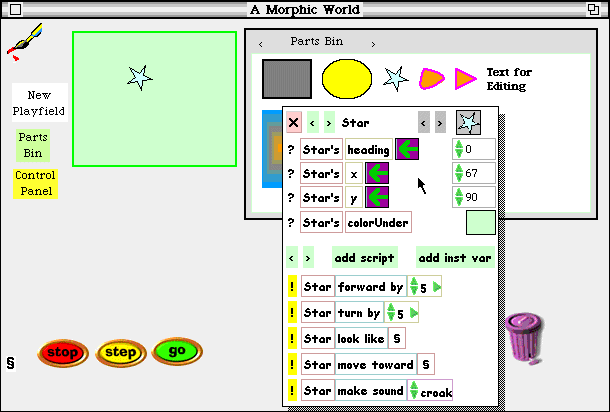
Alt-click on the star to bring up its halo. Tear off a "viewer" for the star by dragging from its cyan halo handle.Drop that viewer somewhere nearby (but preferably NOT in the Playfield)
Balloon help over the various crude controls in the Viewer will give you a general orientation.