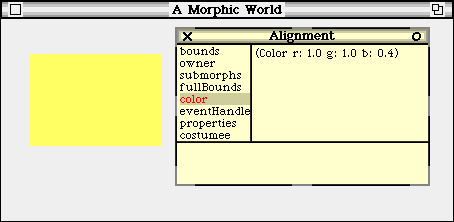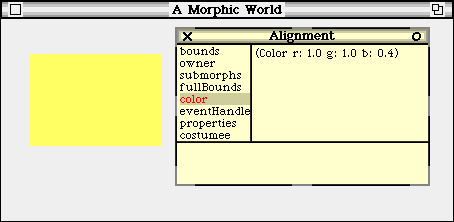
Example 1
Lets start playing with the AlignmentMorph class. Please open a new Morphic world (<open - openMorphicWorld>) and select <New morph...> from the worlds menu. Select <Basic - AlignmentMorph> to get a new instance of AlignmentMorph. Click on the morph while pressing Alt-key will open a halo on the object. You can now resize the morph with the red ball.
You can now open an inspector on the AlignmentMorph by selecting <inspect> or <inspect in Morphic> from the morphs menu. This menu will appear when you hold down Ctrl-key and click on the morph. The first one opens a normal Smalltalk inspector - the second one opens an inspector specialized for morphic worlds.
You can also change to color of the AlignmentMorph by selecting <fillColor>. If you select the instance variable color in the inspector you can see how the color is changing the red, green and blue values.