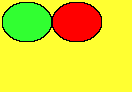 |
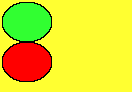 |
| horizontal orientation | vertical orientation |
Example 2
In the inspector you can see that the orientation of the morph is #horizontal and the centering is #topLeft by default. Select <open DragNDrop> from the morphs menu (openDragNDrop is now set true). Other objects can now be dropped in or dragged out of the AlignmentMorph.
Now create two new instances of ElipseMorph (<NewMorph... - Basic - ElipseMorph>) and drop them into the AlignmentMorph. Change the orientation of the AlignmentMorph by selecting <orientation...> from the morphs menu.
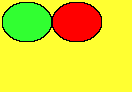 |
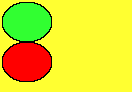 |
| horizontal orientation | vertical orientation |